27 Jul
A small jingle will help us to understand the Virtual Workspace issues better:
In the land of bits and digital glee,
A fortress needs guarding, that’s your key.
No need for codes complex or grand,
Just strong passwords, like a loyal band.
Update, Secure, and Breathe Easy
Software whispers of updates, a gentle call,
No need to panic, just update them all.
In the digital garden, patches bloom,
Security blossoms, dispelling gloom.
Learn, Adapt, and Stay Informed
In the digital journey, where information flows,
No need for ignorance, let your knowledge grow.
Stay informed, be a cyber-smart guide,
No need for fear, with awareness on your side.
In the world of remote, where pixels meet,
Cybersecurity whispers, a melody sweet.
No need for confusion, no need for strife,
A secure remote work, a digital life.
In the ever-evolving landscape of work, remote opportunities have become a norm for many of us. While working from the comfort of our homes brings undeniable perks, it also introduces new challenges, especially when it comes to cybersecurity. Let’s explore some straightforward tips to keep your digital workspace secure without getting tangled in technical complexities.
**1. Strengthen the Digital Barrier
Consider your online environment to be your home. Make sure your virtual doors are locked, just as you wouldn’t leave your front door unlocked. For your accounts, create strong, one-of-a-kind passwords; do not reuse the same password on several different platforms. This easy step secures your virtual home like a strong lock.

Guard Your Virtual Castle: Strong Passwords
**2. Adopt Two-Factor Verification
Comparable to having a second key to your digital door is two-factor authentication (2FA). Whenever feasible, turn on 2FA since it provides an additional degree of protection. Typically, you’ll get an email or code on your phone to confirm your identity. Although it may require an additional few seconds, it greatly improves your online security.

**3. Remain Alert for Phishing Attempts
Imagine someone knocking on your door posing as a nice neighbour only to reveal they are stealing your valuables. Digital phishing attempts operate in a similar way. When you receive unexpected emails or messages requesting private information, proceed with caution. Before responding to any links or sending any personal information, confirm the sender’s identity.

**4. Constantly update
Update the software and hardware on your devices in the same way that you maintain your house by replacing lightbulbs and patching leaks. Important security patches are frequently included in routine updates. Consider it a kind of virtual housekeeping that helps keep cybercriminals from identifying weak points.

**5. Protect the Wi-Fi network at home
Your digital space is accessible through your home Wi-Fi. Make sure it’s secure by using a strong, one-of-a-kind password. Default router passwords are simple to figure out, so don’t use them. If you want to keep your Wi-Fi connection secure, think about changing your password from time to time.

**6. Be Aware of Free WiFi
Use caution when using public Wi-Fi, just as you wouldn’t shout your personal information in a busy coffee shop. Refrain from using unprotected networks to access private or sensitive work-related accounts. If it’s required, think about setting up a virtual private network (VPN) to encrypt your data.

**7. Lock Your Digital Doors When Not in Use
Imagine leaving your front door wide open when you step out for groceries. Similarly, lock your computer when not in use. Set up a password or PIN to activate when your device goes idle. This simple step prevents unauthorized access in case you step away from your virtual workspace.
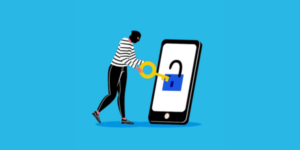
**8. Educate Yourself About Common Scams
Knowledge is your best defence. Stay informed about common online scams and tactics used by cybercriminals. Understanding these tricks helps you recognise potential threats and empowers you to navigate the virtual world more safely.

**9. Keep Your Online Meetings Safe
As virtual meetings become more common, make sure your video conferencing is secure to keep out unwanted visitors. Enable waiting rooms to screen attendees, use passwords for meetings, and exercise caution when disclosing meeting links to the general public. By taking these precautions, you can be sure that only the intended participants can access your virtual boardroom.

**10. Make a backup of your digital assets
Make regular backups of your digital files, just as you would with important documents. To store important data, use secure cloud services or external drives. In this manner, you will not lose your important work in the event of a digital disaster.

In Conclusion: A Secure Digital Haven
Given the increasing prevalence of remote work in the workplace, cybersecurity should always come first. Putting these easy tips into practice is similar to locking up the windows and doors of your virtual home; it doesn’t take a high level of skill to do so, but it will make you much safer.
Your thoughtful approach to online security helps create a digital workplace where working remotely is safe and convenient. Your virtual workspace is an extension of your work life. By taking these simple steps, you can make sure it stays a productive haven without sacrificing security.

